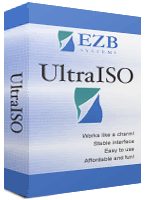Nero 9.0.9.4DIncluded Applications :*
 Nero StartSmart 8
Nero StartSmart 8 One-Click Project Launcher
*
 Nero BackItUp 3
Nero BackItUp 3 Complete Backup Solution
*
 Nero Burning ROM 8
Nero Burning ROM 8 Expert CD and DVD Burning
*
 Nero BurnRights
Nero BurnRights Easily Deployable Burning Rights
*
 Nero ControlCenter
Nero ControlCenter Simplified Customization and Configuration
*
 Nero CoverDesigner 3
Nero CoverDesigner 3 CD and DVD Label Design
*
 Nero DiscSpeed 4
Nero DiscSpeed 4 Improve Optical Drive Performance
*
 Nero DriveSpeed 3
Nero DriveSpeed 3 Complete Optical Drive Control
*
 Nero Express 8
Nero Express 8 Easy Interface CD and DVD Burning
*
 Nero Home 3
Nero Home 3 Media Management System
*
 Nero ImageDrive 3
Nero ImageDrive 3 Virtual Drive Setup
*
 InCD 5
InCD 5 Packet Writing Solution
*
 Nero InfoTool 5
Nero InfoTool 5 Drive and Disc Analysis
*
 Nero MediaHome 3
Nero MediaHome 3 UPnPTM Streaming Solution
*
 Nero Photoshow Express 5
Nero Photoshow Express 5*
 Nero PhotoSnap
Nero PhotoSnap Photo Editing
*
 Nero PhotoSnap Viewer
Nero PhotoSnap Viewer Photo Viewing
*
 Nero Recode 2
Nero Recode 2 The World’s Fastest Video Converter
*
 Nero RescueAgent
Nero RescueAgent Improved File Recovery
*
 Nero Scout
Nero Scout Database Technology
*
 SecurDisc Viewer
SecurDisc Viewer View SecurDisc protected files
*
 Nero ShowTime 4
Nero ShowTime 4 DVD and Multimedia Player
*
 Nero SoundTrax 3
Nero SoundTrax 3 Professional Audio Mixing
*
 Nero Vision 5
Nero Vision 5 Video Editing and Authoring
*
 Nero WaveEditor 4
Nero WaveEditor 4 Audio Editing and Recording
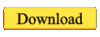
:
Part 1
Part 2
Part 3
Part 4

 CloneCD is the perfect tool to make backup copies of your music and data CDs, regardless of copy protection. CloneCD's award-winning user interface allows you to copy almost any CD in just a few mouse clicks.
CloneCD is the perfect tool to make backup copies of your music and data CDs, regardless of copy protection. CloneCD's award-winning user interface allows you to copy almost any CD in just a few mouse clicks.